PHS Alumni Choir Reunion 2002: Help Page
If you are having trouble viewing any of the pages on this site, try some of the following tips. The box just above displays your (yes, that's right...YOUR!) current computer and monitor configurations. To read solutions to web viewing problems, simply click below on the item which describes your particular browser.
Microsoft Internet Explorer:
- I can't see the latest version of a previously viewed page.
- Click the Refresh button on the browser menu while holding down the Ctrl key (function key for Mac users) on your keyboard. Or...RIGHT-click on the page in question, and then click Refresh in the popup menu while holding down the Ctrl key. This should cause the page to load directly from the website server, instead of from your saved cache.
- Pages load very slowly:
- Click View...Internet Options in your browser menu. In the resulting "Internet Options" dialog box, delete your Temporary Internet Files, then click OK.
- My default fonts are too big/too small/in a hard to read typeface:
- The font you are reading on this page (except for the top 2 lines) is your browser's default font. No other fonts are specified on this page. To change it, click View...Internet Options in your browser menu. In the resulting "Internet Options" dialog box, click the "Fonts..." button. You will see places to change your proportional (variable-width) font, fixed-width font, and font size. Use this Help page to test some different settings, and when you find some you prefer, click "Set as Default" and then click OK twice. Refresh your page.
- I can only see part of each page on my monitor and have to scroll sideways to view it all:
- The pages on this site are optimized for a screen resolution of 800x600 or higher. Look at your monitor information at the top of this page. If you are using a resolution of 640x480, you may have to scroll sideways to view some of the pages on this site, and the images may not appear properly. If your montior and video adapter will support it, change your screen resolution to at least 800x600, and 16-bit color or higher.
- My browser does not support Frames:
- Currently, there are no frames used on this site. If, in the future, frames are added, there will always be a "no-frames" version of this website for you to use. Or, you can download a browser upgrade.
MSIE for AOL 4.0:
- I can't see the latest version of a previously viewed page.
- Click the Refresh button (circular arrow) while holding down the Ctrl key (function key for Mac users) on your keyboard. Or...RIGHT-click on the page in question, and then click Refresh in the popup menu while holding down the Ctrl key. This should cause the page to load directly from the website server, instead of from your saved cache.
- Pages load very slowly:
- In the AOL menu, go to MyAOL...Preferences....WWW. In the resulting "AOL Internet Properties" dialog box, delete your Temporary Internet Files, then click OK.
- My default fonts are too big/too small/in a hard to read typeface:
- The font you are reading on this page (except for the top 2 lines) is your browser's default font. No other fonts are specified on this page. To change it, go to MyAOL...Preferences....WWW. In the resulting "AOL Internet Properties" dialog box, click the "Fonts..." button. You will see places to change your proportional (variable-width) font, fixed-width font, and font size. Use this Help page to test some different settings, and when you find some you prefer, click "Set as Default" and then OK twice.
- I can only see part of each page on my monitor and have to scroll sideways to view it all:
- The pages on this site are optimized for a screen resolution of 800x600 or higher. Look at your monitor information at the top of this page. If you are using a resolution of 640x480, you may have to scroll sideways to view some of the pages on this site, and the images may not appear properly. If your montior and video adapter will support it, change your screen resolution to at least 800x600, and 16-bit color or higher.
- My browser does not support Frames:
- Currently, there are no frames used on this site. If, in the future, frames are added, there will always be a "no-frames" version of this website for you to use. Or, you can download a browser upgrade. (Upgrading your version of AOL to version 5.0 or 6.0 will give you an upgraded browser too.)
Netscape Navigator or Communicator:
- I can't see the latest version of a previously viewed page.
- Click the Reload button while holding down the Shift key on your keyboard. Or...RIGHT-click on the page in question, and then click Reload in the popup menu while holding down the Shift key. This should cause the page to load directly from the website server, instead of from your saved browser cache.
- Pages load very slowly:
- To empty your cache, go to Edit...Preferences in the Netscape Menu. Look for "Cache" options. (In Communicator versions 4.5 and up, this is in the Advanced section.) Clear both your Memory and your Disk caches.
- My default fonts are too big/too small/in a hard to read typeface:
- The font you are reading on this page (except for the top 2 lines) is your browser's default font. No other fonts are specified on this page. To change it, go to Edit...Preferences in the Netscape Menu, and then click "Fonts". You will see places to change your variable-width font, fixed-width font, and point sizes. Use this Help page to test some different settings, and when you find some you prefer, click OK. You may also opt to override any website-specified fonts with your own defaults. (Note that by overriding website fonts, you will not view some sites the way they were intended.)
- I can only see part of each page on my monitor and have to scroll sideways to view it all:
- The pages on this site are optimized for a screen resolution of 800x600 or higher. Look at your monitor information at the top of this page. If you are using a resolution of 640x480, you may have to scroll sideways to view some the pages on this site, and the images may not appear properly. If your montior and video adapter will support it, change your screen resolution to at least 800x600, and 16-bit color or higher.
- My browser does not support Frames:
- Currently, there are no frames used on this site. If, in the future, frames are added, there will always be a "no-frames" version of this website for you to use. Or, you can download a browser upgrade.
This site is best viewed with browser versions released in 1999 or later.
Download the latest browser upgrade:

Netscape Communicator |

Microsoft Internet Explorer |

Opera |
Can't hear music on the web? Download an audio browser plugin:

Real Player |

QuickTime |

Crescendo MIDI Player |
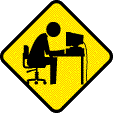 If absolutely nothing works: If absolutely nothing works:
We want everyone to enjoy this website. If you have tried everything and you still have problems accessing these pages, take a deep, cleansing breath...... &:-)
........and write to the Web Boffin with the following information:
- A description of the problem, and any error messages you receive
- What type of computer you are using (PC, Mac, other)
- Your OS (Operating System) and version number (shown at the top of this page)
- Your screen resolution and color depth (shown at the top of this page)
- Your browser name and version number (shown at the top of this page)
- Your ISP and version number (if applicable)
- Any other details that will help to define your problem.
We'll do our best to find the solution for you!
|

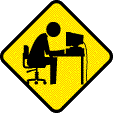 If absolutely nothing works:
If absolutely nothing works: